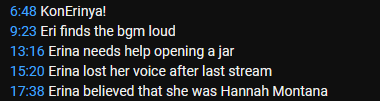
YouTube Live Timestamping Tools
My process for timestamping YouTube Live streams
Introduction to Timestamping
If you’ve ever watched the VOD of a YouTube livestream (especially within the VTuber community) and scrolled to the comments, chances are you’ve seen timestamps in the comment section. YouTube livestreams have the unique ability to transition from a live event into a traditional video. With streams often turning into videos that exceed several hours, it can be difficult for viewers to return to the VOD to find a certain moment again.
While clips do solve this feature, the process for creating a clip is rather cluttered and slow as it requires viewers to stop watching the content to segment a portion of the stream. Not to mention the deletion of the VOD or the streamer turning this feature off would make the creation and preservation of clips difficult.
Timestamping is one solution in which involves viewers create a collection of “stamps” in the comment section of a video which refer to key moments such that viewers can find identifying moments later.
Despite how prevalent the practice is, information regarding how timestampers operate is actually sparse (at least among the VTuber community).
No, wizardry isn’t how timestamps for a 3 hour stream seemingly magically appear 1 minute after stream. I hope to at least document some information I know pertaining to how liv timestamps are generated (mainly within the VTuber community).
Live Timestamping
I should first specify that this is “live timestamping”. While you could wait until the stream has concluded and then manually write down key moments…
-
You’d have to re-watch content you’ve already seen (assuming you watched parts/the entirety of the stream)
-
YouTube takes time to processes the VOD. While you can access the video as soon as the stream is finished, you’ll experience A LOT of buffering making the viewing experience nearly unbearable
The solutions mentioned here are generated LIVE as the stream is happening. Which solves both of these issues.
Korotagger, PurinTagger, or whatever dog VTuber they’ve named it this time
The most common method I’ve seen circulating is to use the Discord bot Korotagger. You’ll likely have seen it in many VTuber fan community discords.
This is actually quite a good solution if you have a group of people who would like to timestamp together. The system itself allows for multiple people to simultaneously contribute to adding timestamps and also a simple export feature at the end.
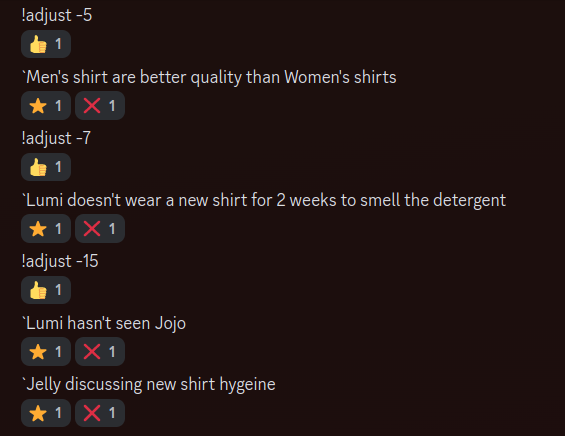
Example Export:
*From Phase Connect Discord Jelly Stream Tagging*
Tags
https://www.youtube.com/watch?v=uLx1byi05kg June 29, 2023 7:54 PM 42 tags (1.6/min)
01:58 Jelly promised so it is going through
03:16 20 min eta till end of reading
03:32 tongue swollen
04:27 Doctor said it was good (No cutting)
05:13 A week for anesthesia to wear out, and only pulling
05:47 Morning & kept tooth
06:15 Desk banging
06:57 Im not cute... (She is cute)
...Although its hard to find, the bot is documented here so I won’t get into the details of how to use it or set it up.
As of writing this, the bot cannot be added to servers due to a lack of verification (I think its because the bot is in over 100 servers and has not been verified yet)
The bot however is open source so you can self-host if you’re interest in using it.
However, I still find this solution in many ways clunky.
-
Without a UI, there’s always the risks of having timestamps be incorrectly offset (since you’re technically going from client to Discord to Korotagger)
-
Adjustments take time to type out which could break timestampers from their “flow”. Potentially difficult to work with even after exporting them
-
Must have Discord open and ready to go
An Alternative Using Javascript
One day I stumbled upon a Reddit post about a Javascript tool that can be used to live timestamp streams.
What’s interesting here is that calculating the timestamp of a video isn’t actually limited to when the stream is finished, you can retrieve it at any point in time.
var time = Math.max(0, Math.floor(document.querySelector("video").currentTime));Turns out that regardless of whether DVR is enabled or not, the elapsed time of a given video is still available client side.
I’ve worked with this tool a bit and have made some modifications that I think makes it more usable for live timestamping. You can find more information over on the GitHub Gist page.
ytlivestamper.js
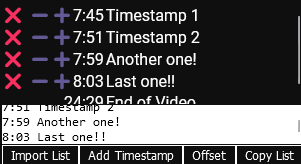
You could also directly copy the script into TamperMonkey and use it as a userscript (so in short its quite flexible),
Workflow
In addition to this tool, I also use a Userscript called YTBetter to force DVR to be enabled on all YouTube videos.
As I mentioned previously, if a YouTube livestream ends, the VOD will become practically unwatchable for a period of time since its still processing. This also means that if you miss a timestamp, it’ll take a while before you can go back and add it back in. Similarly, enabling this features means that you can pause stream and catch up later (by watching on 2x speed).
Export
After exporting the timestamps you can actually “style” them a little.
Some people enjoy segmenting the streams into sections, sometimes using special characters for additional spice
00:30 Section 1
├01:00 Some timestamp
├01:30 Another timestamp
└02:00 Another timestamp
02:30 Section 2
├03:00 Some timestamp
├03:30 Another timestamp
└04:00 Another timestampAdditionally, YouTube comments also support 3 simple formatting options: bold (**bold**), italics (_italics_), and strikethrough (-strikethrough-). You can use these to make timestamps stand out a little more.
Conclusion
Well in conclusion I hope this sheds some light on 2 potential ways to timestamp YouTube livestreams. If you choose to timestamp, I hope you enjoy the process and thank you for the extra effort you put in to make the VODs more enjoyable for everyone.

